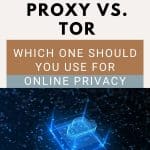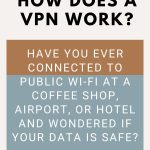5 VPN Myths Debunked: What You Really Need to Know About Online Privacy
A VPN (Virtual Private Network) is one of the most powerful tools for online privacy, security, and unrestricted browsing.
However, there are many misconceptions about what a VPN can and cannot do.
Can a VPN make you completely anonymous? Does it protect you from hackers? Can you use any VPN for streaming and security?
Today, we’re debunking 5 common VPN myths so you can make informed decisions about your online privacy.
Let’s dive in!
Myth #1: “A VPN Makes You 100% Anonymous Online”
❌ False! A VPN enhances privacy, but it doesn’t make you invisible.
A VPN hides your IP address and encrypts your internet traffic, making it harder for third parties (like ISPs, hackers, and advertisers) to track you. However, it does not make you completely anonymous.
🔍 Why?
1️⃣ Your VPN provider can still see some of your activity (unless they have a strict no-logs policy).
2️⃣ Websites can track you through cookies, browser fingerprinting, and metadata.
3️⃣ If you log into personal accounts (Google, Facebook, etc.), they still recognize you—VPN or not.
✅ How to Improve Anonymity:
✔ Choose a VPN with a No-Logs Policy (like ExpressVPN, NordVPN, or ProtonVPN).
✔ Use private browsers like Brave or Tor for extra anonymity.
✔ Disable cookies and browser tracking when browsing.
Myth #2: “VPNs Protect You from All Cyber Threats”
❌ False! A VPN secures your connection, but it’s not an all-in-one cybersecurity tool.
While a VPN encrypts your data and protects you from hackers on public Wi-Fi, it won’t stop phishing scams, malware, or viruses.
🔍 What VPNs Can’t Protect You From:
❌ Malware and viruses – VPNs don’t scan for malicious software.
❌ Phishing attacks – You can still fall for fake emails and scam websites.
❌ Keyloggers and spyware – If malware is already on your device, a VPN won’t remove it.
✅ How to Stay Safe Online:
✔ Use antivirus software (like Bitdefender or Malwarebytes) alongside your VPN.
✔ Enable two-factor authentication (2FA) for online accounts.
✔ Be cautious of scam emails, fake websites, and suspicious downloads.
Myth #3: “All VPNs Are Safe to Use”
❌ False! Not all VPNs are trustworthy—especially free ones.
Many people believe that all VPNs provide equal security and privacy, but the reality is that some VPNs actually harm your privacy.
🔍 Risks of Free or Untrustworthy VPNs:
❌ Logging and selling your data – Many free VPNs collect your browsing history and sell it to advertisers.
❌ Weak encryption – Some VPNs use outdated security protocols, making your data vulnerable.
❌ Injected ads and malware – Some free VPNs bombard you with ads and even install spyware.
✅ How to Choose a Safe VPN:
✔ Pick a reputable, no-logs VPN (like ExpressVPN, NordVPN, or ProtonVPN).
✔ Avoid free VPNs unless they’re from trustworthy providers (ProtonVPN Free is a good option).
✔ Read the VPN’s privacy policy to check if they log user data.
Myth #4: “Using a VPN Will Slow Down Your Internet Too Much”
❌ False! A VPN can slightly reduce speed, but a good VPN minimizes the impact.
Because a VPN encrypts your traffic and routes it through a remote server, it can slow down your connection—but not always significantly.
🔍 Why VPNs Might Reduce Speed:
1️⃣ Encryption Overhead – Encrypting and decrypting data adds a small processing delay.
2️⃣ Server Distance – The farther the VPN server, the longer it takes for data to travel.
3️⃣ Server Load – Overcrowded servers can reduce speed.
✅ How to Get Faster Speeds with a VPN:
✔ Choose a VPN with fast servers (ExpressVPN, NordVPN, and Surfshark have excellent speeds).
✔ Connect to a nearby server for lower latency.
✔ Use VPNs with WireGuard or Lightway protocols for faster performance.
✔ Avoid free VPNs, as they usually have slow, overloaded servers.
Myth #5: “You Don’t Need a VPN If You Have Incognito Mode”
❌ False! Incognito mode does NOT hide your IP or encrypt your traffic.
Many users believe that using Google Chrome’s Incognito Mode (or Private Browsing in Firefox and Safari) provides the same level of privacy as a VPN. This is completely false.
🔍 What Incognito Mode Actually Does:
✔ Clears cookies and browsing history when you close the window.
✔ Prevents your browser from storing autofill information.
❌ What Incognito Mode DOESN’T Do:
❌ It doesn’t hide your IP address (websites and ISPs can still track you).
❌ It doesn’t encrypt your data (your ISP still sees what you’re doing).
❌ It doesn’t bypass geo-restrictions (you’ll still get blocked from certain websites).
✅ For True Privacy, Use a VPN + Private Browsing:
✔ Use a VPN to encrypt your internet traffic and hide your IP.
✔ Browse in Incognito Mode to prevent local tracking (e.g., cookies and autofill data).
✔ Use privacy-focused browsers like Brave, Firefox, or Tor.
Do You Really Need a VPN?
✔ If you want online privacy, security, and access to geo-restricted content, YES, a VPN is a must!
✔ But remember, a VPN is not a magic shield – for full protection, combine it with antivirus software, strong passwords, and secure browsing habits.
Key Takeaways:
🚀 A VPN improves privacy, but it doesn’t make you completely anonymous.
🔒 VPNs don’t replace antivirus software – you still need cybersecurity measures.
❌ Not all VPNs are safe – avoid free or untrustworthy providers.
⚡ A good VPN doesn’t slow down your internet significantly if you use the right settings.
🕵️ Incognito Mode is NOT a replacement for a VPN – it only clears local browsing data.