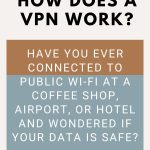In today’s digital world, online privacy is more important than ever. Whether you’re trying to stay anonymous, bypass geo-restrictions, or protect sensitive data, you’ve probably come across three common tools:
✔️ VPN (Virtual Private Network)
✔️ Proxy Server
✔️ Tor (The Onion Router)
But which one should you use? And what’s the difference between them?
In this guide, we’ll break down VPNs, Proxies, and Tor, comparing their features, pros, cons, and best use cases—so you can make the right choice for your online privacy needs.
What is a VPN? (Virtual Private Network)
A VPN (Virtual Private Network) encrypts your internet traffic and routes it through a secure server before reaching its destination. This hides your IP address, making it look like you’re browsing from another location.
How Does a VPN Work?
1️⃣ Your internet traffic is encrypted and sent to a VPN server.
2️⃣ The VPN server changes your IP address to match its location.
3️⃣ Your data reaches the website or service you’re accessing securely and privately.
✅ Pros of Using a VPN:
✔ Strong encryption protects your online data from hackers & ISPs.
✔ Unblocks geo-restricted content (Netflix, Hulu, BBC iPlayer, etc.).
✔ Hides your IP address, making your activity anonymous.
✔ Secures public Wi-Fi connections from cyber threats.
✔ Works across multiple devices (PC, Mac, iOS, Android, routers, etc.).
❌ Cons of Using a VPN:
❌ Premium VPNs require a monthly subscription.
❌ Some streaming services block VPNs (Netflix detects weak VPNs).
❌ Your VPN provider could see your activity (if it doesn’t have a No-Logs policy).
Best Use Cases for a VPN:
✔ Streaming: Access blocked content (Netflix US, Hulu, Disney+).
✔ Security: Protect sensitive information while using public Wi-Fi.
✔ Privacy: Hide your browsing history from ISPs and advertisers.
✔ Remote Work: Secure connections for remote employees.
Best VPNs for Privacy & Streaming (2025):
🔹 ExpressVPN – Best for speed & security
🔹 NordVPN – Double encryption for extra security
🔹 Surfshark – Budget-friendly with unlimited connections
🔹 CyberGhost – Great for beginners & streaming
🔹 ProtonVPN – Strong focus on privacy (based in Switzerland)
What is a Proxy Server?
A Proxy Server acts as an intermediary between your device and the internet. It hides your IP address by rerouting your traffic through another server.
However, unlike VPNs, proxies don’t encrypt your data, making them less secure.
How Does a Proxy Work?
1️⃣ Your request goes through a proxy server instead of directly to the website.
2️⃣ The proxy server hides your real IP address.
3️⃣ The website sees the proxy server’s IP instead of yours.
✅ Pros of Using a Proxy:
✔ Hides your IP address (basic anonymity).
✔ Good for bypassing simple geo-restrictions.
✔ Faster than VPNs & Tor (no encryption = less processing time).
✔ Some proxies are free to use.
❌ Cons of Using a Proxy:
❌ No encryption = No real security (your ISP can still track you).
❌ Only works for specific apps (e.g., a browser-based proxy only works for that browser).
❌ Many free proxies are unreliable and slow.
❌ Some free proxies log your data and sell it to advertisers.
Best Use Cases for a Proxy:
✔ Bypassing simple website blocks (workplace or school restrictions).
✔ Hiding IP address for casual browsing (not recommended for security).
✔ Faster browsing when encryption is not needed.
Popular Proxy Types:
🔹 HTTP Proxy – Works for web browsers only.
🔹 SOCKS5 Proxy – Supports more applications (gaming, P2P, etc.).
🔹 Transparent Proxy – Often used by workplaces/schools to monitor internet use.
What is Tor? (The Onion Router)
Tor (The Onion Router) is a free, decentralized network designed for maximum anonymity. It routes your internet traffic through multiple volunteer-run servers (nodes), encrypting it at each step.
How Does Tor Work?
1️⃣ . Your data is encrypted multiple times.
2️⃣ It passes through at least three different Tor nodes (entry, middle, and exit).
3️⃣ . The final node (exit node) decrypts your data before reaching the website.
✅ Pros of Using Tor:
✔ Maximum anonymity – Your activity is extremely difficult to track.
✔ Free & Open Source – No need to pay for privacy.
✔ Bypasses censorship in restricted countries (China, Iran, etc.).
✔ Used for accessing the Dark Web (hidden websites).
❌ Cons of Using Tor:
❌ Slow speeds – Due to multiple encryption layers.
❌ Blocked by many websites (some sites restrict Tor users).
❌ Not 100% secure – Exit nodes can see unencrypted traffic.
❌ Can attract government scrutiny – Some agencies monitor Tor users.
Best Use Cases for Tor:
✔ Maximum privacy for journalists, activists, or whistleblowers.
✔ Accessing censored content in highly restricted countries.
✔ Exploring the Dark Web (with caution).
How to Use Tor Safely:
🔹 Download the Tor Browser (based on Firefox).
🔹 Avoid logging into personal accounts (Google, Facebook).
🔹 Never use Tor for illegal activities.
VPN vs. Proxy vs. Tor: Which One Should You Use?
| Feature | VPN | Proxy | Tor |
|---|---|---|---|
| Hides IP Address | ✅ Yes | ✅ Yes | ✅ Yes |
| Encrypts Data | ✅ Yes | ❌ No | ✅ Yes (multi-layered) |
| Fast Speeds | ✅ Yes (premium VPNs) | ✅ Yes | ❌ No (Tor is slow) |
| Works for Streaming | ✅ Yes | ❌ No | ❌ No |
| Bypasses Censorship | ✅ Yes | ❌ No | ✅ Yes |
| Best for Anonymity | ✅ High | ❌ Low | ✅✅ Extreme |
| Works for All Apps | ✅ Yes | ❌ No (limited to browsers or specific apps) | ❌ No (Tor Browser only) |
| Best Use Case | Privacy + Streaming | Basic IP masking | Maximum anonymity |
Final Verdict: Which One Should You Choose?
🔹 Choose a VPN if you want privacy, security, and access to streaming services.
🔹 Choose a Proxy if you just need to hide your IP for basic browsing (but don’t need security).
🔹 Choose Tor if you need extreme anonymity but can handle slow speeds.
For everyday privacy and security, a VPN is the best all-around choice. If you need 100% anonymity, Tor is better—but with trade-offs.